The Reset Here link at the bottom of Bubble’s built-in reset password emails can’t be changed in the workflow itself. This quick guide will show you how to change it.
When you send a Reset Password email in Bubble, a link is included with the label Reset here. It’s not obvious how you change the text of this link, but it’s actually a pretty easy fix.
Set up the Reset Password workflow

In the Workflow editor, set up the Send password reset email on whichever trigger you want to send the email. You’ll notice you can edit the text content of the email, but there’s no field to change the label of the email yet.
Enter the Languages tab
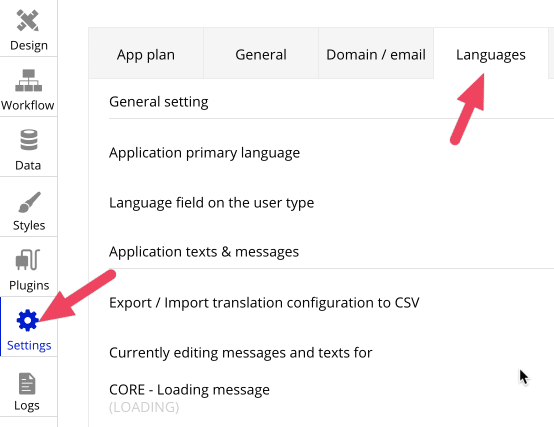
On the left-hand side of the Bubble editor, click the Settings tab, and then the Languages section to see Bubble’s list translation strings. If you’re not familiar with this section, don’t worry, this is an easy fix.
Scroll down to the CORE section
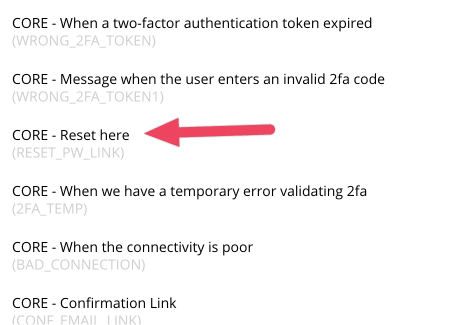
The CORE section of the Languages tab contains all of Bubble’s system-wide strings. This typically includes error and confirmation messages. This is also where you can change the text of the loading bar message when your app is updated.
Look for the record called CORE – Reset here.
Change the Reset Here link string
On the right hand of the screen, you’ll find the string that you can replace. Note that you are only replacing it in the currently selected language. If you are using the Language tab to build a multi-lingual Bubble app, remember to change it in all the languages you’re planning to use.
How is Bubble’s Reset Password link generated?
The Reset Password link is automatically generated by Bubble by combining three elements together. This is the URL that’s sent to your user:
yourbubbledomain.com/reset_pw?reset=1622630396957×217724112700436580
- yourbubbledomain.com – this is the domain that your app is connected to (if you haven’t launched yet, it’s probably yourapp.bubbleapps.io
- reset_pw – this is the page in your app where your users can reset their password. Note that you cannot change the name of this page, but you can edit the page contents as much as you want.
- ?reset=3922630396947×217724131270436580 – the URL parameter at the end is the token that Bubble uses to know that this is a valid reset password requests. It’s a system-generated string that you cannot change. As part of Bubble’s security, the token will time out after a while.







