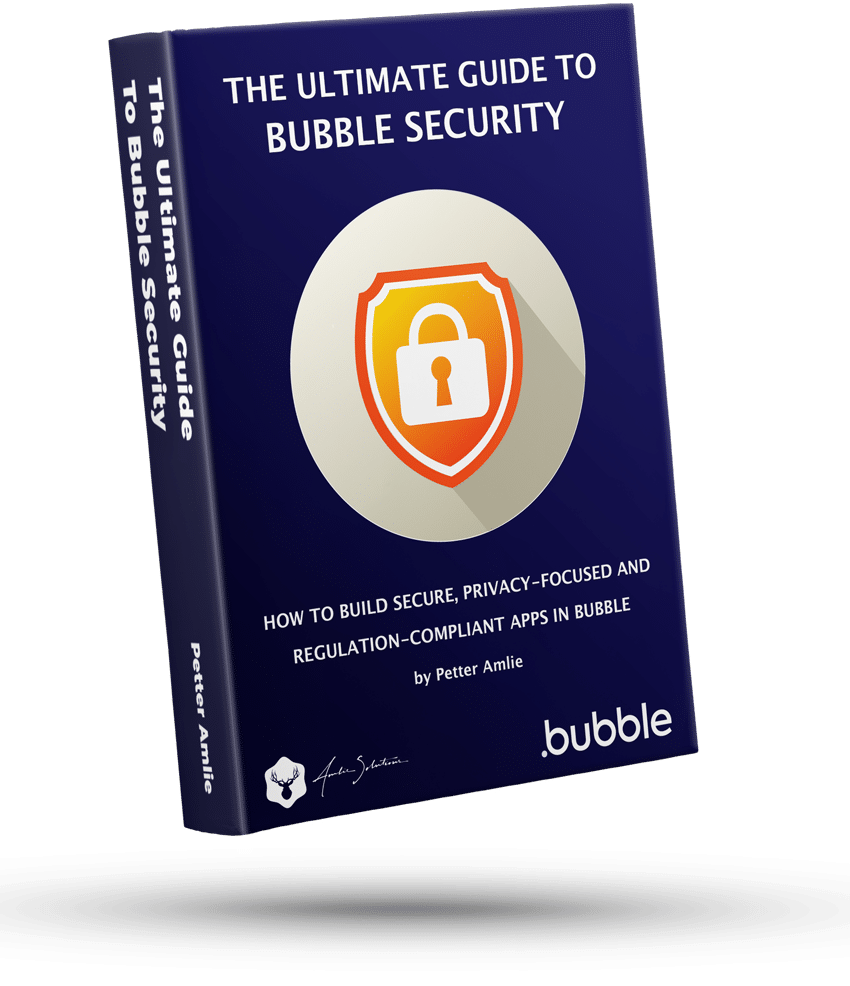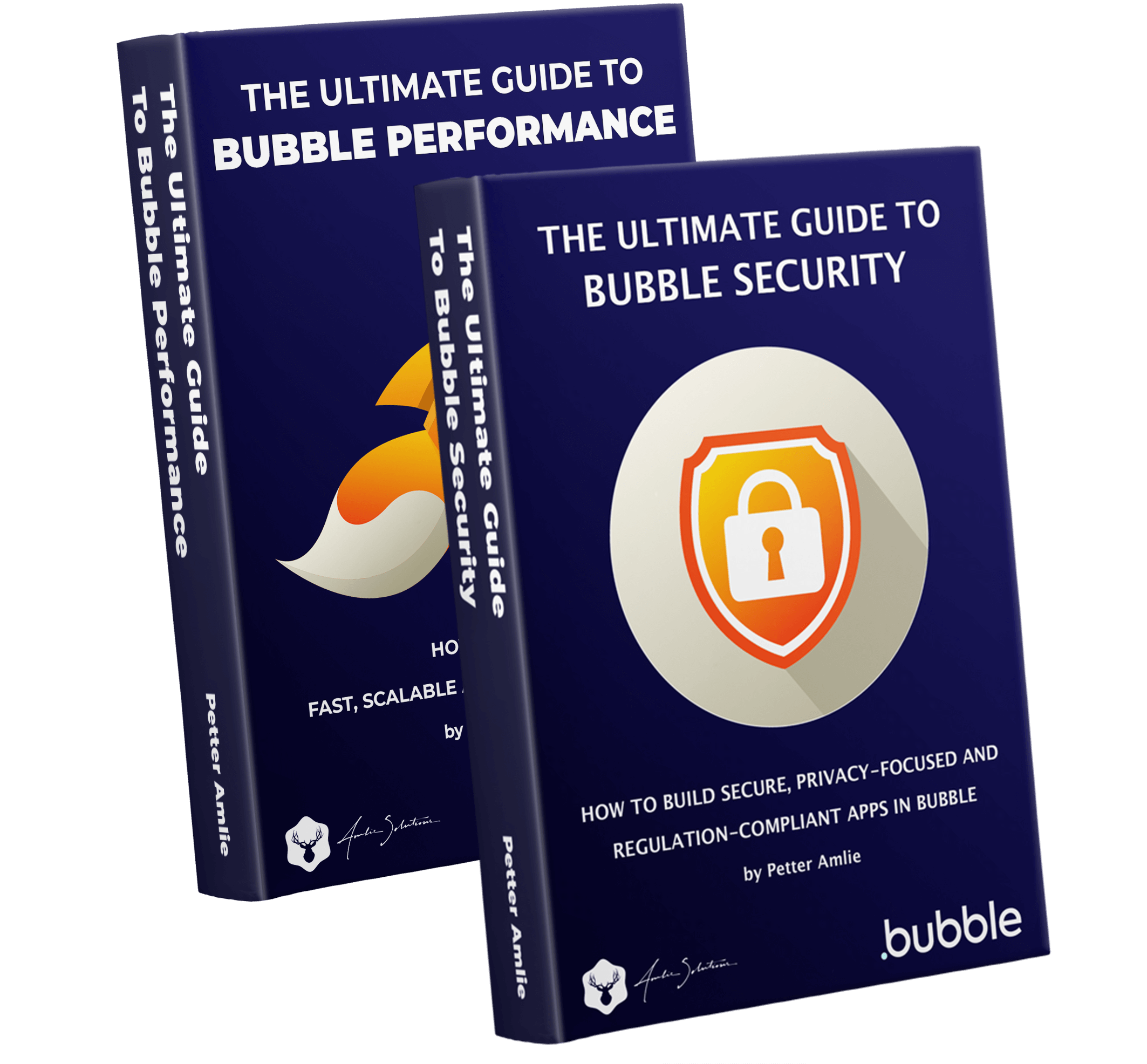The Bubble editor can sometimes slow down to the point of feeling glacial. If you have a lot of unresolved issues, it’s sometimes helps to disable the Issue Tracker in Bubble to speed things up. There’s no setting for this, leaving some users confused, but it can be done by adding a URL parameter to the editor URL.
Copy the parameter
The parameter that needs to be added to the URL is:
&issues_off=true
Paste the code to disable the issue tracker
Then, open the tab with your Bubble editor and paste the parameter at the end of the URL and press enter. Note that the page will reload.
After that, the issue tracker will remain hidden until you remove the URL parameter again. There’s no way to permanently save the state of the issue tracker, but you can bookmark the editor URL with the parameter to load the editor with it already disabled.